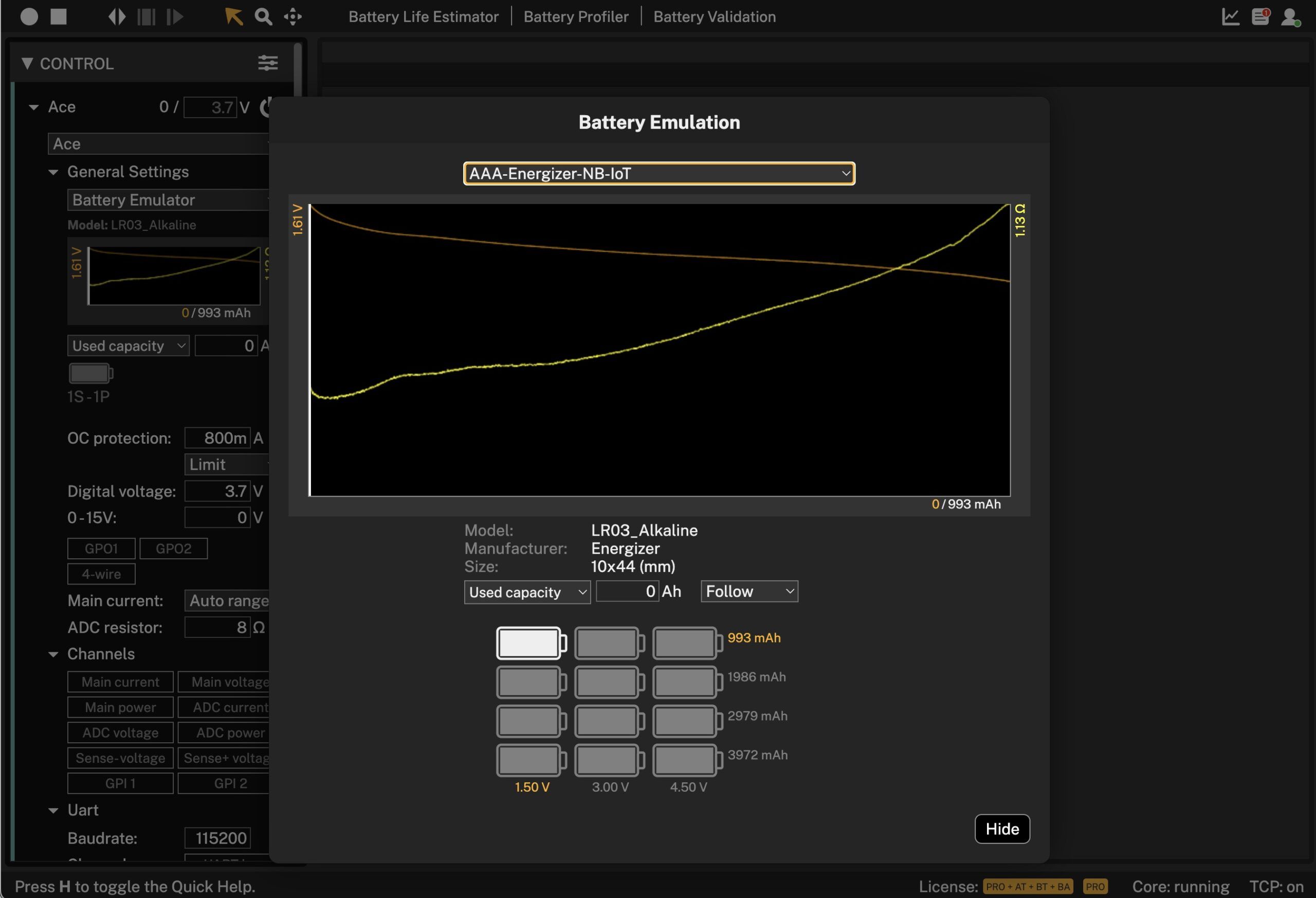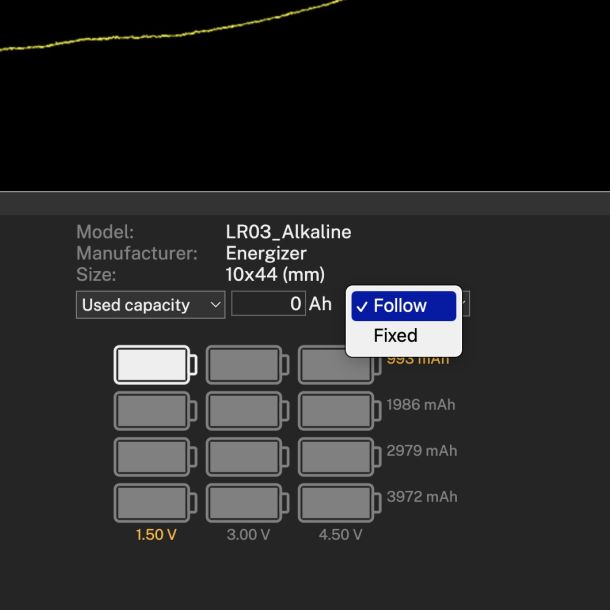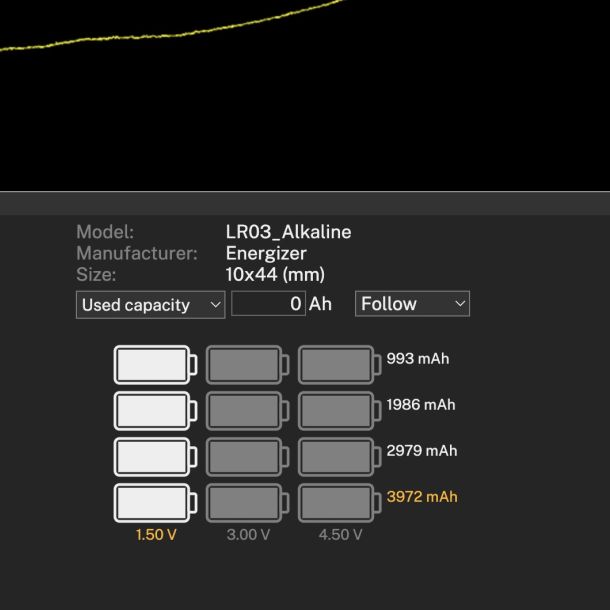Otii Battery Toolbox
The ultimate solution for battery profiling, battery simulation, battery testing and validation. For low power IoT and embedded electronics.
Otii Battery Toolbox
The ultimate solution for battery profiling, battery simulation, battery testing and validation.
For low power IoT devices and electronics.
Powerful, configurable and easy to use.
Otii Battery Toolbox is a software license that works on all Otii hardware. It can be purchased as monthly/yearly subscription or perpetual license.
Otii software and toolboxes run on Windows, Ubuntu, and macOS.
Battery Validation
Charge, discharge in single or multiple steps, cycle discharges, and design custom scenarios. Test and validate one or multiple batteries in real time.
Battery Profiling
Create discharge profiles of the batteries with specific conditions for the discharge that reflect how your application is behaving. Use these to emulate batteries.
Battery Emulation
Use any Otii box to act as a battery, following a discharge curve of your specific discharge profile. Simulate battery, get the real capacity value for your application.
Battery Validation
Powerful and cost efficient scalability
Battery batch validation may require a certain number of batteries to be measured whereas the benchmark and the qualification demand another set. Our solution offers flexibility in building the number of measurement units for your purpose.
Scale the number of units with the need and task. Reconfigure easily and fast.
Build your own realistic discharge-charge profiles
Our solution offers the most flexible way of validating the battery performance for a specific, realistic device behavior.
Build your profile by combining different types of states: discharge, sleep and charge. For discharge, you have the flexibility to set several sub-steps. Choose from discharging at constant current, power or resistance.
Cycle the batteries
Cycle the batteries to validate how many complete charges and discharges a rechargeable battery can undergo before it degrades below an acceptable level.
Use it to evaluate the batteries for aging and stability. There are no limits on the number of cycles.

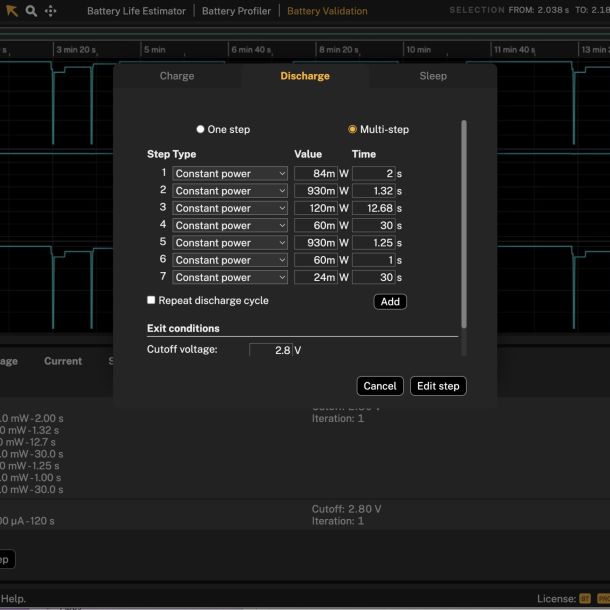
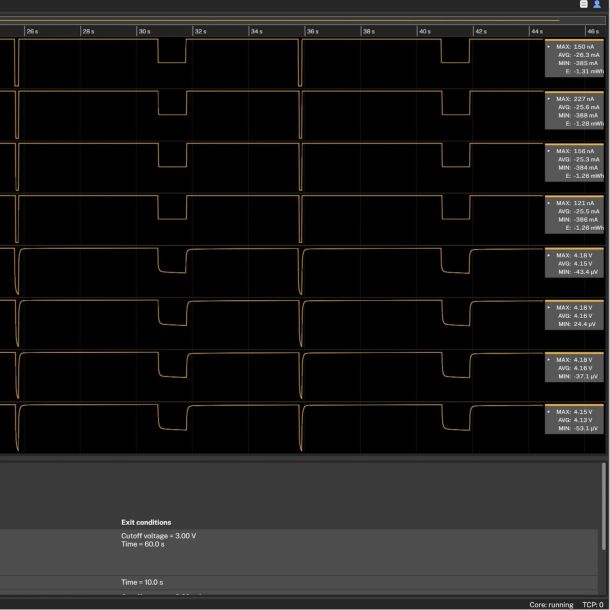
Battery Profiling

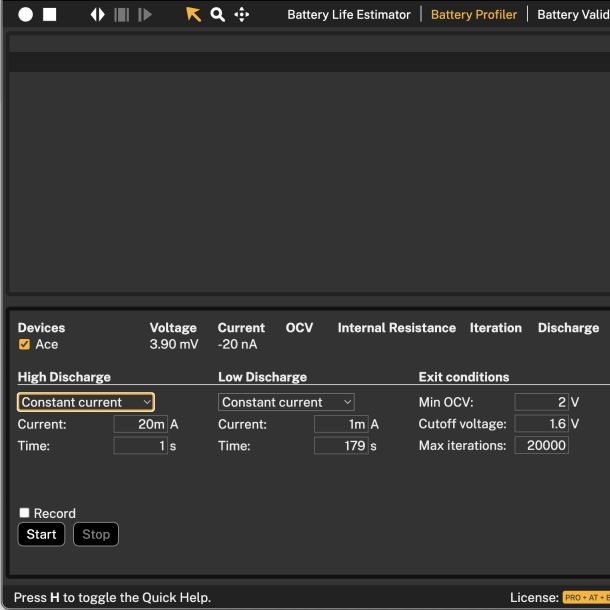
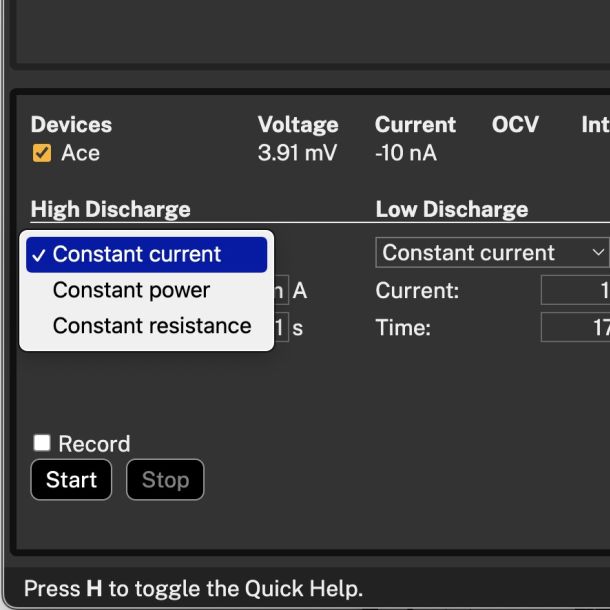
Simple set-up for battery profiling
Otii Arc Pro can sink currents up to 2.5 A and source currents up to 5 A. Monitor load currents from 50nA to 5 A with high accuracy up to 0.1%. Otii Ace Pro can sink currents up to 5 A and source currents up to 5 A. Monitor load currents from 25nA to 5A with high accuracy up to 0.05%.
Connect as many units as there are batteries that you want to discharged. Multiple Otii boxes are easily connected with a powered USB hub. All connected batteries will be discharged with the same chosen profile.
Model sleep & active modes
Create discharge profiles of the batteries with specific conditions for the discharge that reflect how your application is behaving. There are two levels of discharge: low and high discharge for sleep and active mode respectively.
Three options for battery discharge
Discharge the battery with a constant current. The current will not change as the battery voltage drops. This is similar to as if there were a linear regulator as load.
Discharge the battery with constant power. Voltage is measured and discharge current is calculated to get set power. The discharge current will increase as the battery voltage drops while profiling.
Discharge the battery by simulating a resistance connected to the battery. The discharge current will decrease as the battery voltage drops during the profiling.
Battery Emulation
Use Otii Arc/Ace Pro as battery
Otii hardware acts as a battery, following the profiled discharge curve. Choose a battery profile that you have created and the discharge curve will be shown for that battery for the conditions set during the profiling.
Otii hardware will adjust the output voltage depending on the load, just like a real battery with increasing internal resistance and decreasing open circuit voltage.
Fixed and follow discharge options
Select Fixed emulation to simulate the battery with a constant “Used capacity”. Pick a spot on the discharge curve and remain in this position, emulating the battery at this specific position (position = how much used capacity is drawn from the battery).
The Follow option will simulate a discharge over the time you are recording. Choose this option if you want the tool to emulate the battery and change behavior as the energy is consumed from the battery. Position in the discharge curve will then move as your device consumes energy.
Parallel and series battery set-ups
Emulate set-ups with battery cells in parallel and/or series – up to 4 batteries for parallel set-up and flexible number for series set-up depending on the Open Circuit Voltage (OCV). Note the max OCV of 5V for Otii Arc Pro and 25V for Otii Ace Pro.